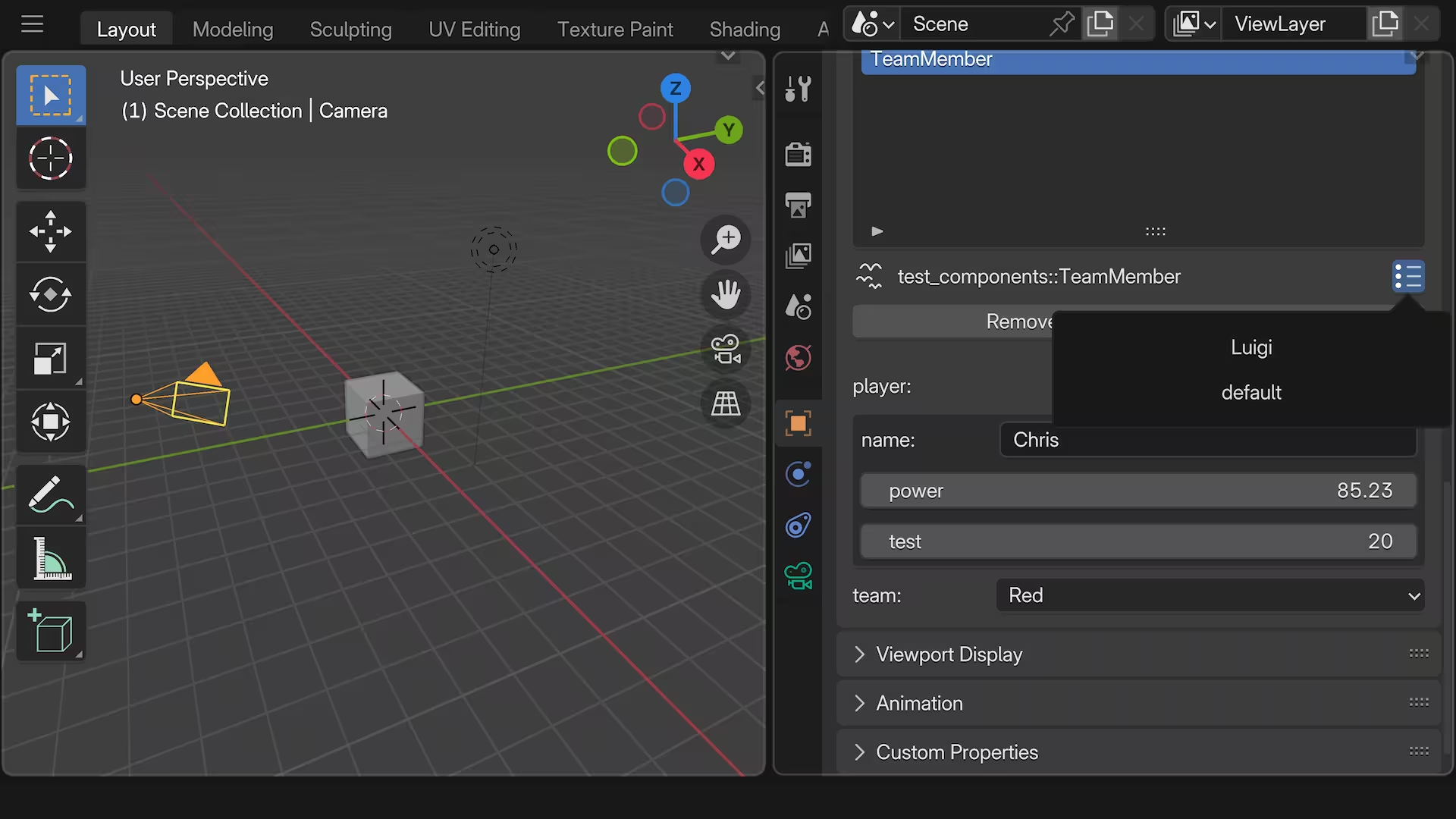Introduction
Component Presets (Default and variants)
Components can have Default implementations. For example a PointLight could have a Default implementation that created this value:
PointLight {
color: Color::WHITE,
intensity: 1_000_000.0,
range: 20.0,
radius: 0.0,
shadows_enabled: false,
affects_lightmapped_mesh_diffuse: true,
shadow_depth_bias: 0.08,
shadow_normal_bias: 0.6,
shadow_map_near_z: 0.1,
}
If you want to use the Default implementations in Blender, you must also reflect that information in your Components:
#[derive(Component, Default)]
#[reflect(Component, Default)]
#[type_path = "api"]
struct Player {
name: String
}
But Default implementations are not the only way to gain pre-set values. Any instantiated value could be treated as a "preset".
Enabling Presets
Enabling the presets feature in the Skein Rust crate will enable a custom BRP endpoint which will serve up possible presets to Blender. Some of these will be the Default implementations for Components that offer them. Others can be user-provided via insert_skein_preset:
App::new()
.insert_skein_preset("Red", PointLight {
color: Color::RED,
intensity: 1_000_000.0,
range: 20.0,
radius: 0.0,
shadows_enabled: false,
affects_lightmapped_mesh_diffuse: true,
shadow_depth_bias: 0.08,
shadow_normal_bias: 0.6,
shadow_map_near_z: 0.1,
})
Fetching Presets
When you fetch the Bevy registry via the FetchRemoteTypeRegistry operator, this will also call the BRP endpoint and store the preset values in a text block called skein-presets.json in the .blend file.
Using Presets
Presets in Blender will show up for the component types. The default preset is the Rust Default implementation, and this preset is used when inserting a component to set up the initial values.